Integrate Goodreads with Todoist
#Productivity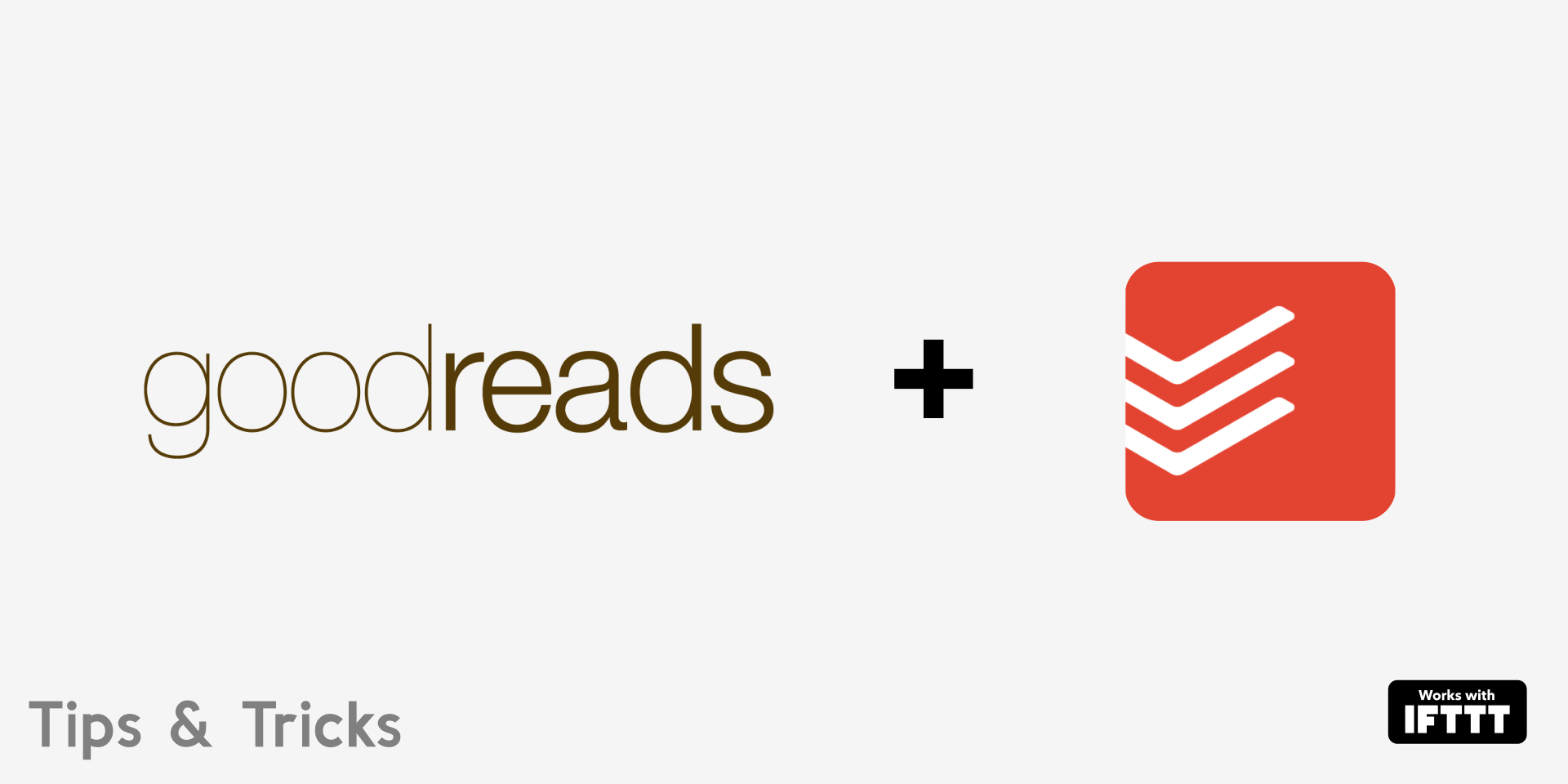
Recently I read an article by Todoist about different productivity methods, and in one of the materials, I read about automation. Creating an automatic todo task, for example, if you add articles in the pocket app it will create a task in Todoist. So this made me think why not add Goodreads want to read to Todoist. So I did it, now whenever I mark a book as want to read it will create a task t in my Todoist. It is a straightforward process, and I will give you all the details on how to do it. You can do this with TickTick also.
Steps
- Install IFTTT and connect your Todoist account with it. If you don’t have Todoist click here to get 2 Months of Todoist premium, existing users can also use it.
- Go to Goodreads web and scroll down to the bottom and click API.
- Click on “Developer key” and enter your password.
- Type IFTTT in the Application name and Company name box and click ok.
- Now replace the key part with your key.
https://www.goodreads.com/user/updates_rss/xxxxxxxx?key=uESf34fcArS0xG2Gh9fw - Now go to Goodreads profile and copy the URL. You will get a URL like this
https://www.goodreads.com/user/show/6565503-test-user - Now replace the
xxxxxxxxfrom the previous URL with this number. Now your link is ready. - Now click on this link to set up your IFTTT.
- Copy-paste our final URL in the Feed Url box.
- Now click on the project and choose a project where you want to add the task. I recommend you create a new project and then click on save.
If you have any doubt, you can comment below.